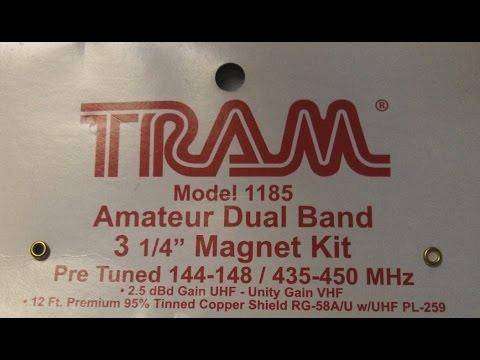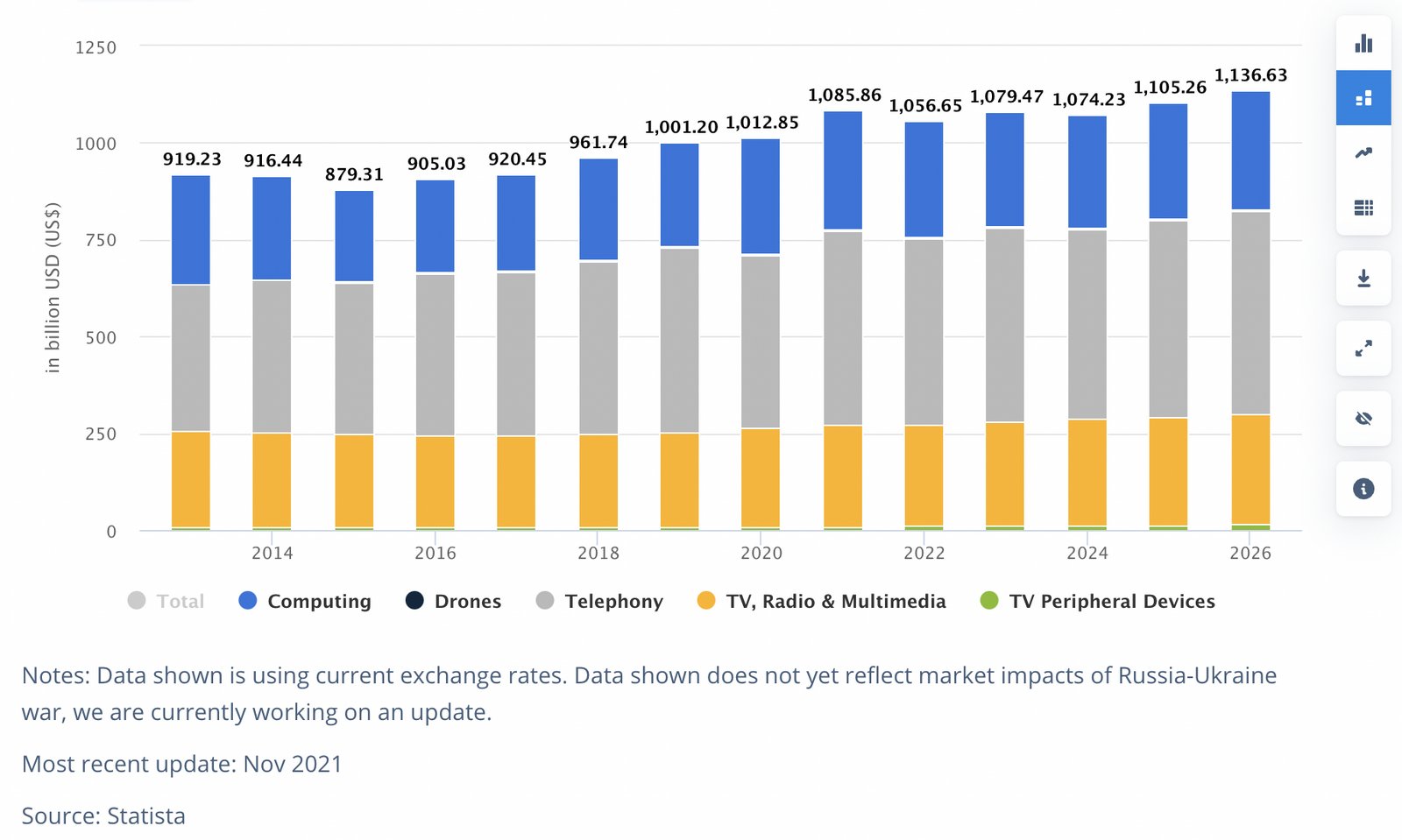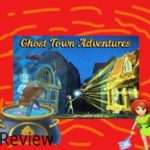TaoTronics Portable Handheld Mobile Scanner Review (TT-DS001)
❤ 592 , Категория: Новости, ⚑ 16 Авг 2017г
If you’ve got steady hands, need a scanner that’s ultra-portable for quick/large scans, and don’t mind using batteries, this unit will capture details that your phone camera can’t. Amazon Affiliate Product Link: http://amzn.to/1IhC0AK
Mobile scanners are a great tool for folks that need to save a lot of documents on the go, but don’t have a camera phone or need better quality and resolution than a camera/phone can offer. I’ve used handheld scanners in the past and my main complaint is that the roller mechanisms are never exact enough to keep your scans straight unless you have quite steady hands and apply even pressure across the unit. It can be done, of course, but it is sometimes tricky depending on the surface your document is sitting on. This scanner is no different. As long as you scan in a straight and steady line, your picture comes out great. But if you don’t, your scan comes out skewed or stretched.
The unit itself is small and light, at only 7 oz (with batteries) and slightly wider than a sheet of paper. It is also easy to operate. It’s powered by 2 AA batteries (not included) but doesn’t have to ability to charge them, so you’ll end up replacing them often or recharging the batteries separately. The unit comes with a handy nylon carrying case and USB data cable for extracting the images to your computer. The images can be saved as JPG or PDF files on a microSD card (required but not included, max 32GB). Pay close attention when inserting the SD card since you have to insert it «upsidedown», that is, with the gold contacts facing up. When fully inserted the card will sit flush with the face of the unit.
There are 3 resolutions to choose from High (900 DPI), Medium (600 DPI) and Low (300 DPI). The differences between the images isn’t too apparent on the computer screen until you zoom in a lot. And they will certainly vary in file size and print quality. At the highest resolution you can take up to 12 seconds to scan your image and can scan up to 35 inches. At the lowest resolution, you can scan your page as quickly as 3 seconds and scan up to 98 inches. The maximum width this unit can scan is 8.27”
There’s a ‘time set’ button so you can timestamp your files. This button, and the format SD card button have to pressed with a pin or paperclip. After calibrating the scanner with the included calibration sheet and following the instructions on it, you can simply start scanning. One thing to note is that you have to sort of be quick and consistent with scanning because I found that if you hesitate too long or stop moving the scanner, the scanner thinks you’re done scanning and stops scanning. So initially I found myself looking at half scans and oftentimes blank scans because I was trying to straighten out the page or hold it down so it wouldn’t move while I scanned it. Once I got the hang of it, I was able to get full scans with decent quality.
Use the included USB cord to retrieve the images to your computer, or remove the microSD card and use a card reader. Note that the USB cable does not provide power and will not charge the unit, even if you use rechargeable batteries. The unit will automatically shutoff after 3 minutes to save power if you don’t press any buttons.
As I mentioned at the beginning of the review, if you don’t have steady hands or apply pressure unevenly when scanning, your scans will come out skewed or distorted. Note that it won’t scan well on surfaces that are not flat, like a book or curved surface. If your needs include extended use and consistently high quality scans, you’re better off sticking to a mobile flatbed or autofeed scanner.
Amazon Affiliate Product Link: http://amzn.to/1IhC0AK
Источник
Похожие записи

Новости