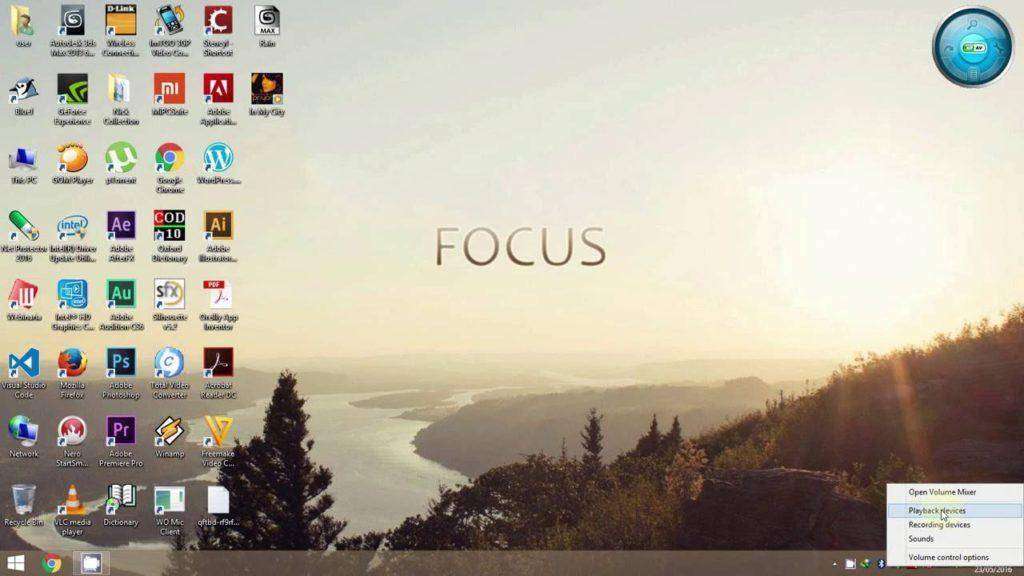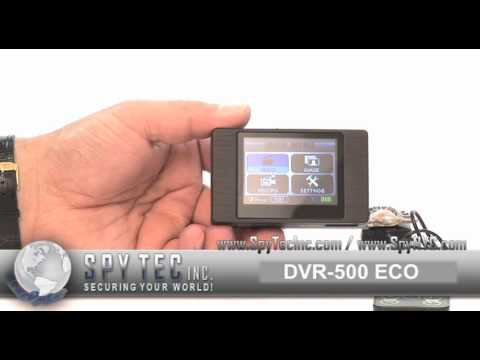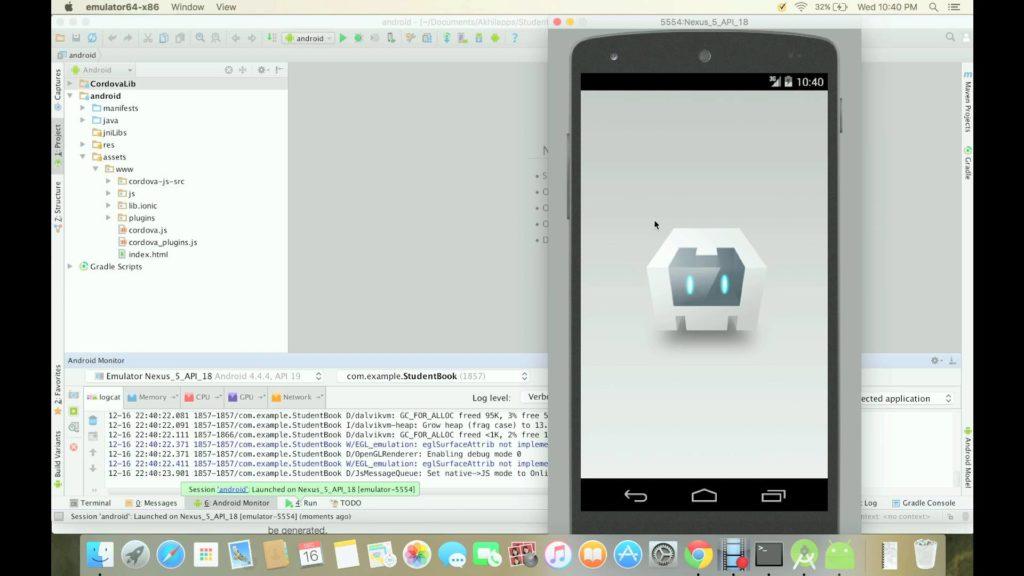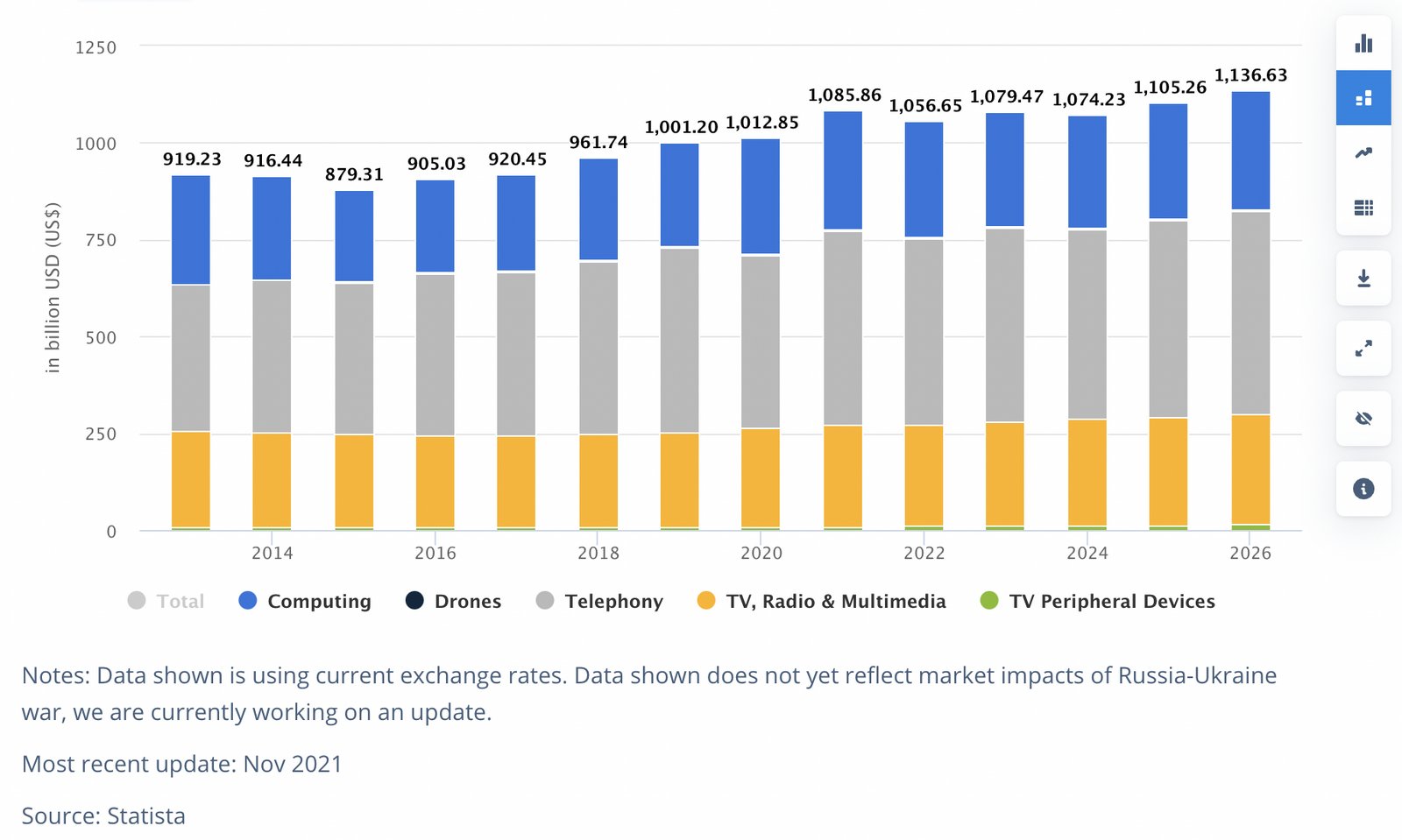How to use your Android device as a speaker for Windows (2016)
❤ 552 , Категория: Новости, ⚑ 13 Авг 2017г Читайте также:
This video demonstrates how to play files from your PC on your Android smartphone.
You’ll need:
A Bluetooth enabled PC
An Android device
How to do it:
1.Pair and connect your Android device to PC
2.Then on your volume icon, Right Click and select «Playback devices».
3. Finally, search your device, select it and click «Set as default»
It is recommended that you use VLC media player for playing files as you can get more sound in it 🙂
That’s it…
Источник
По теме: ( из рубрики Новости )
- iCODIS CB-100W Wireless Mobile Smart Projector Review and Demo
- Former Qualcomm executive joins LeEco to help expand business in the North Am...
- Taller de Aplicaciones de Realidad Aumentada Qualcomm Vuforia para iPhone y A...
- Compuexpert TEkNMotion Powermotion 12000 mAh Portable Mobile Battery Backup R...
- Conectando a rede Eduroam em dispositivos com sistema Android.